因为Shandian VPN for China的Windows和Mac应用在部分用户中出现了无法正常使用的情况,现提供机场模式:即通过使用Outline客户端 + 线路密钥的方式加速访问外网。(此方案适用于付费会员及套餐用户,无需再次付费)
以下是详细的使用步骤(方法简单,请耐心阅读):
第一步,下载并安装Outline:
- Windows用户请点击下方按钮下载:
- Mac用户请点击下方按钮下载: (或直接在App Store中搜索“Outline”进行下载)
第二步,前往官网用户中心获取线路密钥:
- 点击访问:Shandian VPN for China用户中心
- 登录时的用户名和密码是您在应用注册时所填写的邮箱和密码。
- 登录成功后,在线路列表中选择某个地区的线路,点击:获取密钥按钮即可复制。
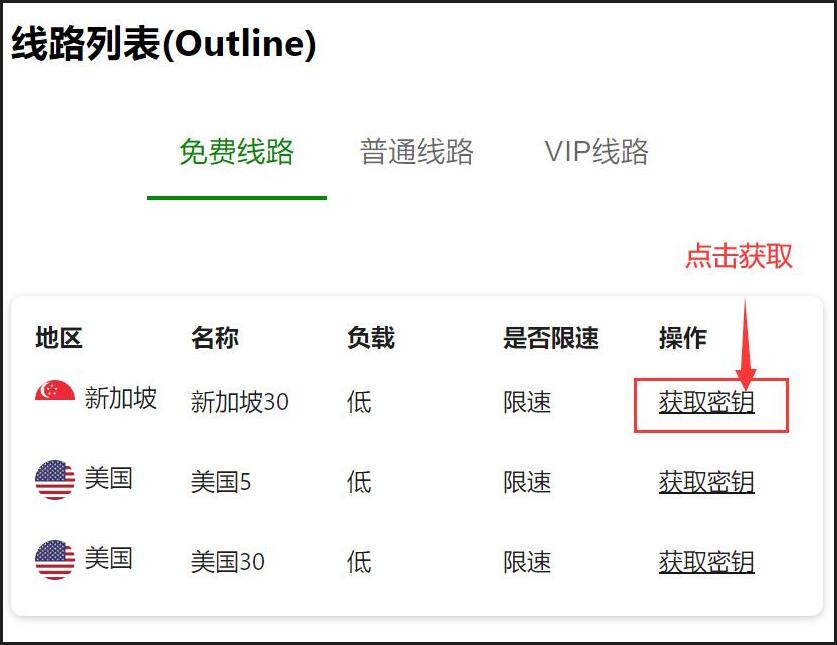
第三步,打开Outline并添加线路密钥:
- 获取密钥后,打开桌面上的Outline客户端,点击右上角的“加号”,在输入框中粘贴刚刚获得的密钥,最后点击“添加服务器”。
- 如果自动识别到密钥,请直接点击“添加服务器”。
- 用户可以获取并添加多个不同地区的线路密钥到Outline中,以便日后自由选择。
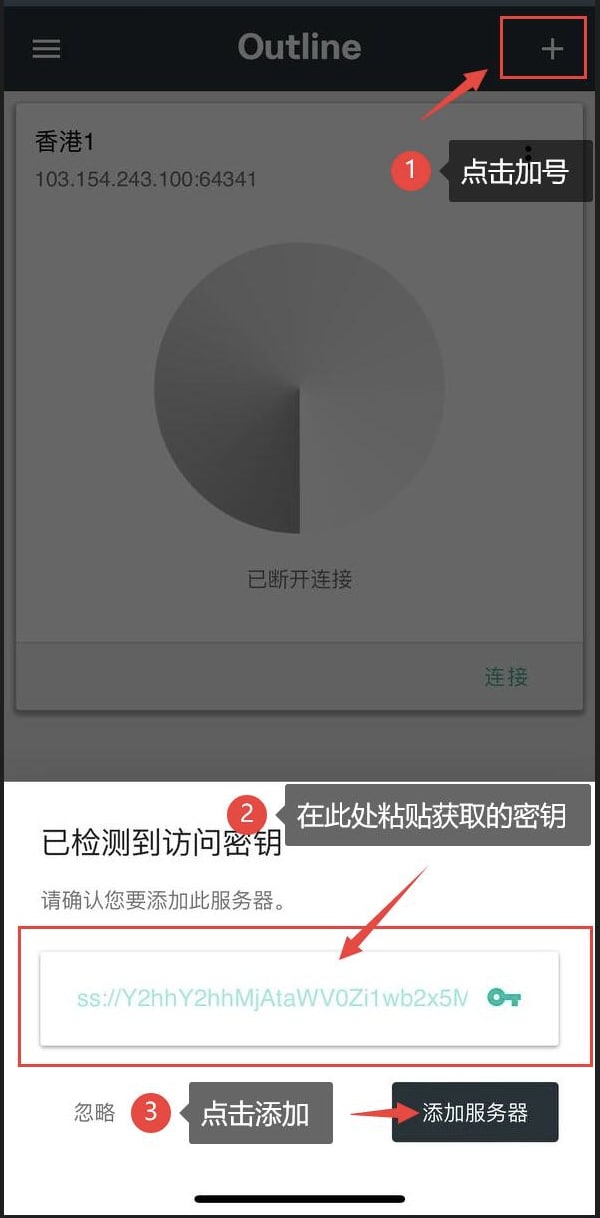
第四步,连接线路:
点击线路服务器右下角的:连接按钮,即可完成加速。
(用户可以随意重命名该线路的名称,例如:香港3)
如下图所示:

第五步,访问外网:
现在打开浏览器即可访问海外网站或使用各种海外应用。
如有任何问题,请联系官方客服邮箱:[email protected]